Resolving references for libstdc++.so.5 for Maximo 7.5 Instllation on SUSE
Solution is simple all you need is the installation media added to repositories.
UI Based Solution:
Go to YAPT and search for libstdc++ you will get many as per situation, you need to choose one as per your requirement, must see "provides" in "dependencies section".
This will resolve your problem for libstdc++.so.5 on SUSE 64bit.
Command Line Based Solution:
Search: zypper se libstd*
Install: zypper install libstdc++33-32bit


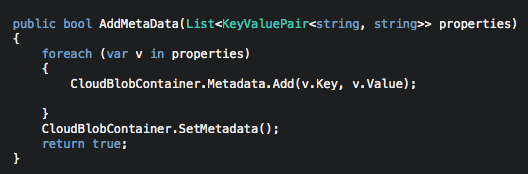

Comments
Post a Comment