Azure - Manage Blob Storage - Part #7 - Add Metadata to an Existing Container using C#
Problem Definition How to add Metadata to and Existing container using C# in Azure. Prerequisites Access to Azure Portal - http://portal.azure.com Azure General Purpose Storage Account Microsoft Visual Studio(For this demo used Visual Studio Community for Mac) Storage Account connection string as described in Part #1 Complete Visual studio connectivity to Azure as described in Part #1 Create a blob container as described in in Part #2 Use following code to set up a new method in your class "BlobStorageContainer.cs" CloudBlobContainer will use the name that was passed to check if container exists or not. For block blob to be created container should be existing refer to Part #2 to see how to create the container. How to call from "Program.cs" Results Program execution Azure confirmation Resources https://docs.microsoft.com/en-us/azure/storage/blobs/storage-quickstart-bl...


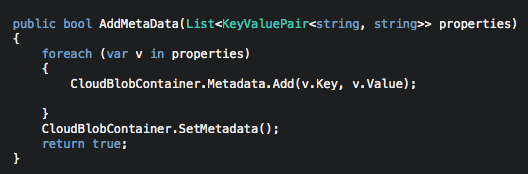

Comments
Post a Comment