Change Row background color on Mouseover
Sample Table:
Sample Code 1:
Sample Code 2:
Sample Output:
For any Queries feel Free to Contact...
<table>
<tr>
<td>
row1 col1
</td>
<td>
row1 col2
</td>
</tr>
<tr>
<td colspan="2">
row2 col1
</td>
</tr>
</table>
Sample Code 1:
<script type="text/javascript" src="jQuery1.5.1.js"></script>
<script language="javascript" type="text/javascript">
$(document).ready(function(){
var clicked = false;
var origColor = "";
$("tr").mouseover(function () {
origColor = $(this).css("background-color");
$(this).css("background-color","red");
});
$("tr").mouseout(function () {
clicked == false ? ($(this).css("background-color",origColor)) : (clicked = false);
});
$("tr").click(function () {
$("tr").css("background-color","aqua");
$(this).css("background-color","red");
clicked = true;
});
});
</script>
Sample Code 2:
<script type="text/javascript" src="jQuery1.5.1.js"></script>
<script language="javascript" type="text/javascript">
////Chaining
var clicked = false;
var origColor = "";
$(document).ready(function () {
$("tr").mouseover
(
function () {
origColor = $(this).css("background-color");
$(this).css("background-color", "red");
}
).mouseout
(
function () {
//$(this).css("background-color", "aqua");
clicked == false ? ($(this).css("background-color", origColor)) : (clicked = false);
}).click(
function () {
$("tr").css("background-color", "aqua");
$(this).css("background-color", "red");
clicked = true;
});
});
</script>
Sample Output:

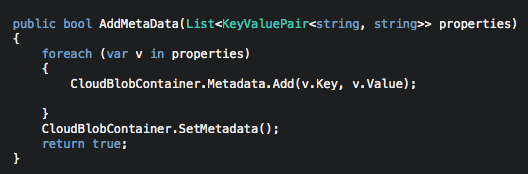

Comments
Post a Comment