Build a basic WCF Service and Call it with different endpoints
Problem Definition
Build a basic WCF Service, consume it in a client and demonstrate the WCF calls using different Http bindings:
- BasicHttpBinding
- WsHttpBinding
- WsDualHttpBinding
Service Contract
[ServiceContract(ProtectionLevel = ProtectionLevel.None)]
public interface IService1
{
[OperationContract]
string GetData(int value);
}
Service Contract Implementation
public class Service1 : IService1
{
public string GetData(int value)
{
return string.Format("You entered: {0}", value);
}
}
Service Model Configuration
Client Side Implementation
class Program
{
static void Main(string[] args)
{
try
{
//Specify the binding to be used for the client.
BasicHttpBinding binding = new BasicHttpBinding();
//Specify the address to be used for the client.
EndpointAddress address = new EndpointAddress("http://localhost:8083/Service1.svc");
// Create a client that is configured with this address and binding.
Service1Client client = new Service1Client(binding, address);
Console.WriteLine("************Basic****************");
Console.WriteLine("Address: " + client.Endpoint.Address);
Console.WriteLine("Binding: " + client.Endpoint.Binding);
Console.WriteLine("Contract: " + client.Endpoint.Contract);
Console.WriteLine(client.GetData(12345));
Console.WriteLine("*********************************\n");
//Specify the binding to be used for the client.
WSHttpBinding wsBinding = new WSHttpBinding();
//Specify the address to be used for the client.
EndpointAddress secureAddress = new EndpointAddress("http://localhost:8083/Service1.svc/secure");
// Create a client that is configured with this address and binding.
Service1Client secureClient = new Service1Client(wsBinding, secureAddress);
Console.WriteLine("************WS****************");
Console.WriteLine("Address: " + secureClient.Endpoint.Address);
Console.WriteLine("Binding: " + secureClient.Endpoint.Binding);
Console.WriteLine("Contract: " + secureClient.Endpoint.Contract);
Console.WriteLine(secureClient.GetData(891));
Console.WriteLine("*********************************\n");
//Specify the binding to be used for the client.
WSDualHttpBinding wsDualBinding = new WSDualHttpBinding();
//Specify the address to be used for the client.
EndpointAddress secureDualAddress = new EndpointAddress("http://localhost:8083/Service1.svc/secureAndDual");
// Create a client that is configured with this address and binding.
Service1Client secureAndDualClient = new Service1Client(wsDualBinding, secureDualAddress);
Console.WriteLine("************Dual****************");
Console.WriteLine("Address: " + secureAndDualClient.Endpoint.Address);
Console.WriteLine("Binding: " + secureAndDualClient.Endpoint.Binding);
Console.WriteLine("Contract: " + secureAndDualClient.Endpoint.Contract);
Console.WriteLine(secureAndDualClient.GetData(82899327));
Console.WriteLine("*********************************\n");
}
catch(Exception ex)
{
Console.WriteLine(ex);
}
Console.Read();
}
}





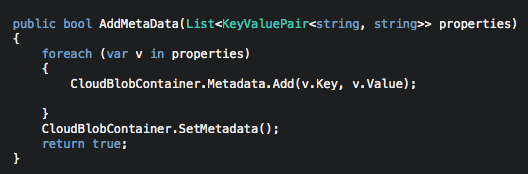

Comments
Post a Comment