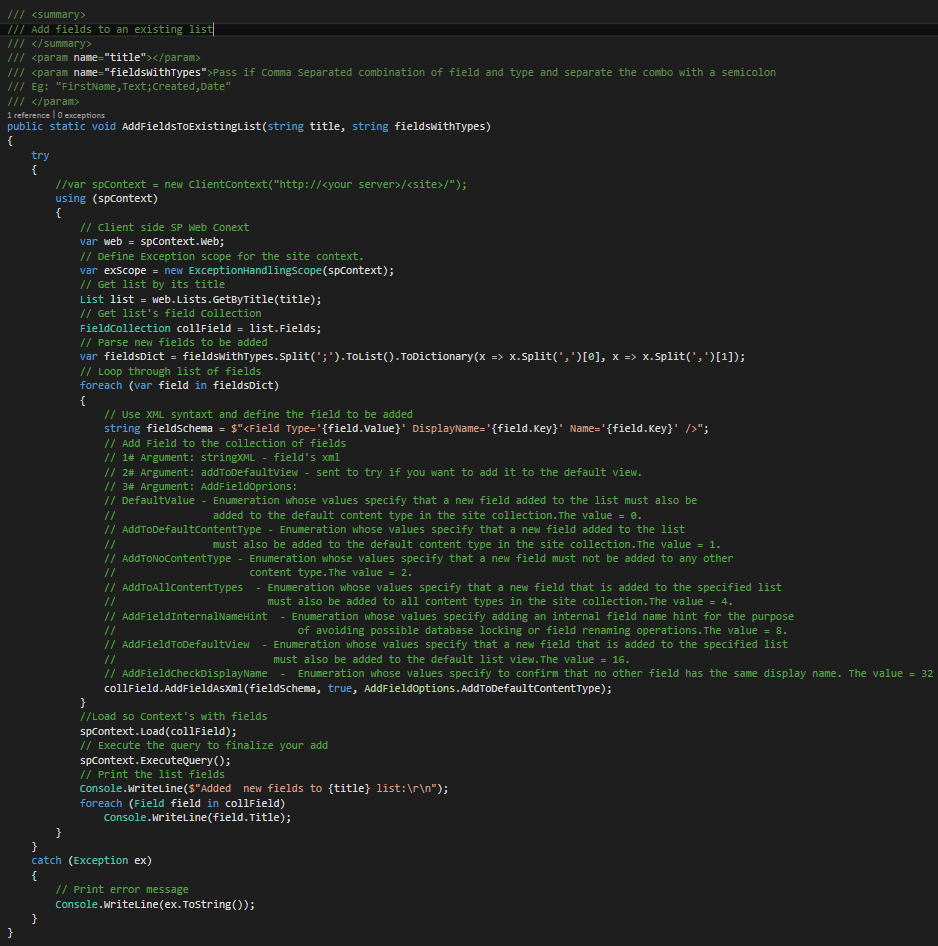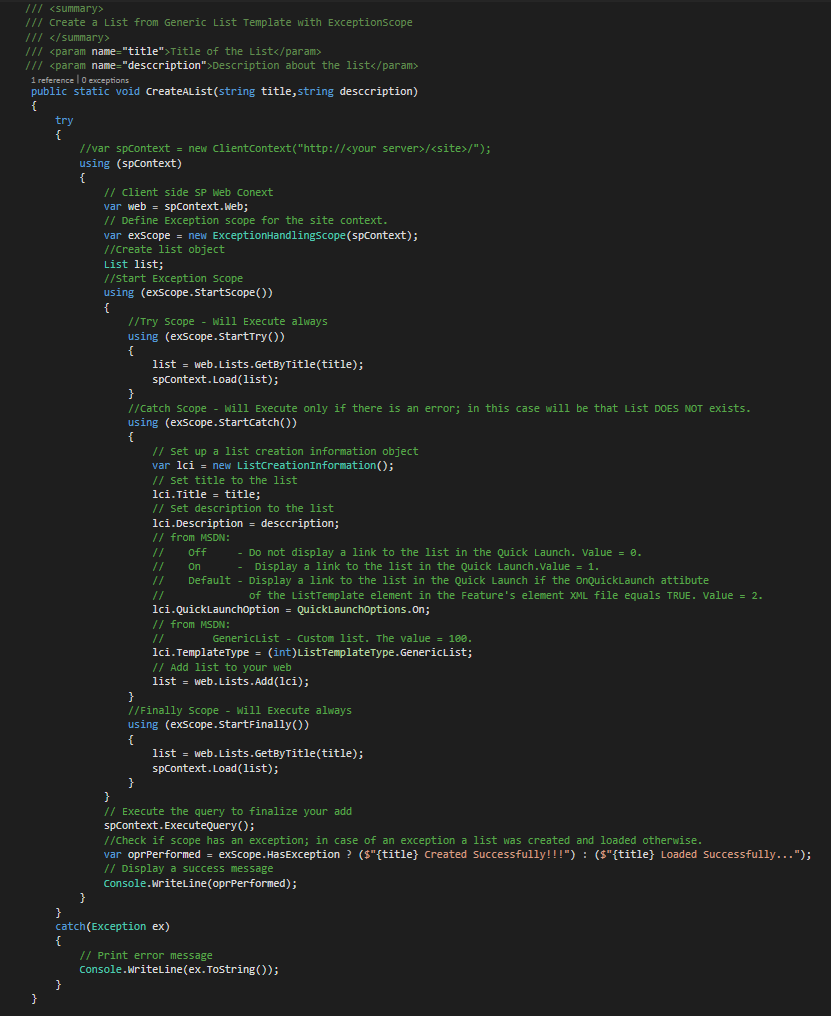Build a basic WCF Service and Call it with different endpoints

Problem Definition Build a basic WCF Service, consume it in a client and demonstrate the WCF calls using different Http bindings: BasicHttpBinding WsHttpBinding WsDualHttpBinding Service Contract [ServiceContract(ProtectionLevel = ProtectionLevel.None)] public interface IService1 { [OperationContract] string GetData(int value); } Service Contract Implementation public class Service1 : IService1 { public string GetData(int value) { return string.Format("You entered: {0}", value); } } Service Model Configuration Client Side Implementation class Program { static void Main(string[] args) { ...