SharePoint and Rest API - Introduction
What is SharePoint and REST?
SharePoint 2013 comes with a feature called REST i.e. REpresentational State Transfer; this helps developers to work on the data stored in SharePoint with much ease using any technology that supports RESTful services. Now developers can perform CRUD operations on the data sored in SharePoint using GET, PUT, POST and DELETE HTTP request.How REST Operations are mapped with CRUD?
CRUD
|
HTTP Request
|
Comments
|
CREATE
|
POST
|
Use POST to create data in SharePoint.
|
READ
|
GET
|
Use GET to read data from SharePoint.
|
UPDATE
|
PUT/MERGE
|
Use PUT and MERGE to update the existing data in the SharePoint.
|
DELETE
|
DELETE
|
Use DELETE to delete data from SharePoint.
|
Mapping of SharePoint Client Object model API and REST API
Following data is collected from MSDN and this pretty much explains the mapping of client object model and REST endpoints.
Client
object model API
|
REST
endpoint
|
ClientContext.Web.Lists
|
http://server/site/_api/web/lists
|
ClientContext.Web.Lists[guid]
|
http://server/site/_api/web/lists(‘guid’)
|
ClientContext.Web.Lists.GetByTitle("Title")
|
http://server/site/_api/web/lists/getbytitle(‘Title’)
|
Querying SharePoint Data with REST
REST endpoint(http://server/site/)
|
Description(Support Operation)
|
_api/web/lists
|
Get all the lists from SharePoint Site.(GET)
|
_api/web/lists/getbytitle(‘Title’)
|
Get details of a list by its title.(GET,POST)
|
_api/web/lists(guid’guid of list’)
|
Get list details by its id, change in title will not affect your
code.(GET,POST)
|
_api/web/lists/getbytitle(‘Title’)/Fields
|
Get all the fields in the list.(GET,POST)
|
_api/web/lists/getbytitle(‘Title’)/Fields/getbytitle(‘FTitle;)
|
Get a particular field detail and that detail can be manipulated (GET,PUT/MERGE.DELETE)
|
_api/web/lists/getbytitle(‘Title’)/Items
|
Get all the items in the list and support new items to be
added(GET,POST)
|
_api/web/lists/getbytitle(‘Title’)/getitembyid(‘itemid’)
|
Get an item by its ID and supports new update an delete(GET,PUT/MERGE.DELETE)
|
Select
Support
|
|
_api/web/lists/getbytitle(‘Title’)/Items$select=Title,Id
|
Select specific columns from the list; Title and Id in this
case.(GET,POST)
|
Filter
Support
|
|
_api/web/lists/getbytitle(‘Title’)/Items?$filter=ID eq 'id' or ID eq ‘id1’
|
Filter the data based on the ID.(GET,POST)
|
Order
Support
|
|
_api/web/lists/getbytitle(‘Title’)/Items? &$orderby= ID asc
|
Order by ID asc order.(GET,POST)
|
Various Filtering Operations
As Per technet wiki following is the list of operations that can be used with the filter.
Supported
|
Not supported
|
Numeric comparisons
Lt
Le
Gt
Ge
Eq
Ne
|
Arithmetic operators
(Add, Sub, Mul, Div, Mod)
Basic math functions
(round, floor, ceiling)
|
String comparisons
startsWith
substringof
Eq
Ne
|
endsWith
replace
substring
tolower
toupper
trim
concat
|
Date and time functions
day()
month()
year()
hour()
minute()
second()
|
DateTimeRangesOverlap operator
Querying as to whether a date time falls inside a recurrent date time
pattern
|
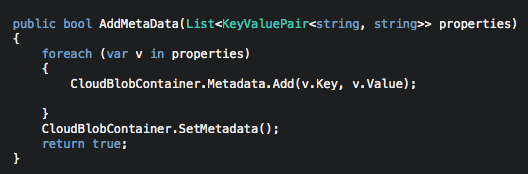

Comments
Post a Comment