Azure - CLI 2.0(Latest) - Setup on MacOS
Problem Definition
How to use Azure commands using Command Line Interface on MacOS.
Prerequisites
You need to have homebrew set up on you Mac. Homebrew is a package manager which is very handy in order to get you what you need or you are missing. If you don't already have home brew on you Mac please user this link and set up homebrew.
Introduction to Azure CLI
Azure CLI is Microsoft's cross-platform command line tool for managing resources in Azure. Azure CLI comes with capability of effectively managing and administering Azure resources from command line and build automation scripts using that. Version in question here is Azure CLI 2.0.
How can I set it up
Please run a test in bash by typing "az" on your terminal. If you don't have Azure CLI on your Mac you will receive an error like the following:
Now to set it up please type following in your command window.
brew update && brew install azure-cli
It will then take some time and on successful installation you will get confirmation as following on your command line:
Please run a test in bash by typing "az" on your terminal. If you don't have Azure CLI on your Mac you will receive an error like the following:
Now to set it up please type following in your command window.
It will then take some time and on successful installation you will get confirmation as following on your command line:




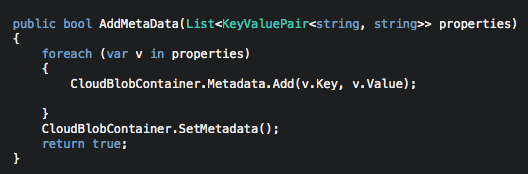

Comments
Post a Comment