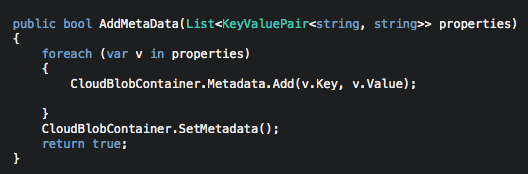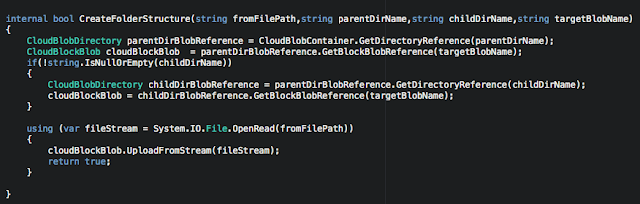Azure - CLI 2.0(Latest) - Set up a Windows VM on Azure from MacOS

Problem Definition How to set up a resource group, virtual machine, enable port 80 and finally delete the resource group using CLI 2.0. Prerequisites Azure portal subscription. Microsoft Remote desktop app installed on your MacOS. Azure CLI 2.0 installed on your mac. If its not please visit . Step by Step process Log-in There are more than 1 way to log in to Azure Portal using CLI 2.0 such as Interactive, Command Line, Log-in with specific tenant and Log-in with specific service. Easiest and most user friendly way to login is interactive where we use 'az login' command on Azure CLI and then follow the guided instructions to complete the process. Write az login on terminal window and hit enter Open your web browser and go to the given address and enter the code where asked and hit continue. Now you will asked to login with you portal credentials On your terminal win...